Do This, Not That: Tips for More Efficient Patent Searches
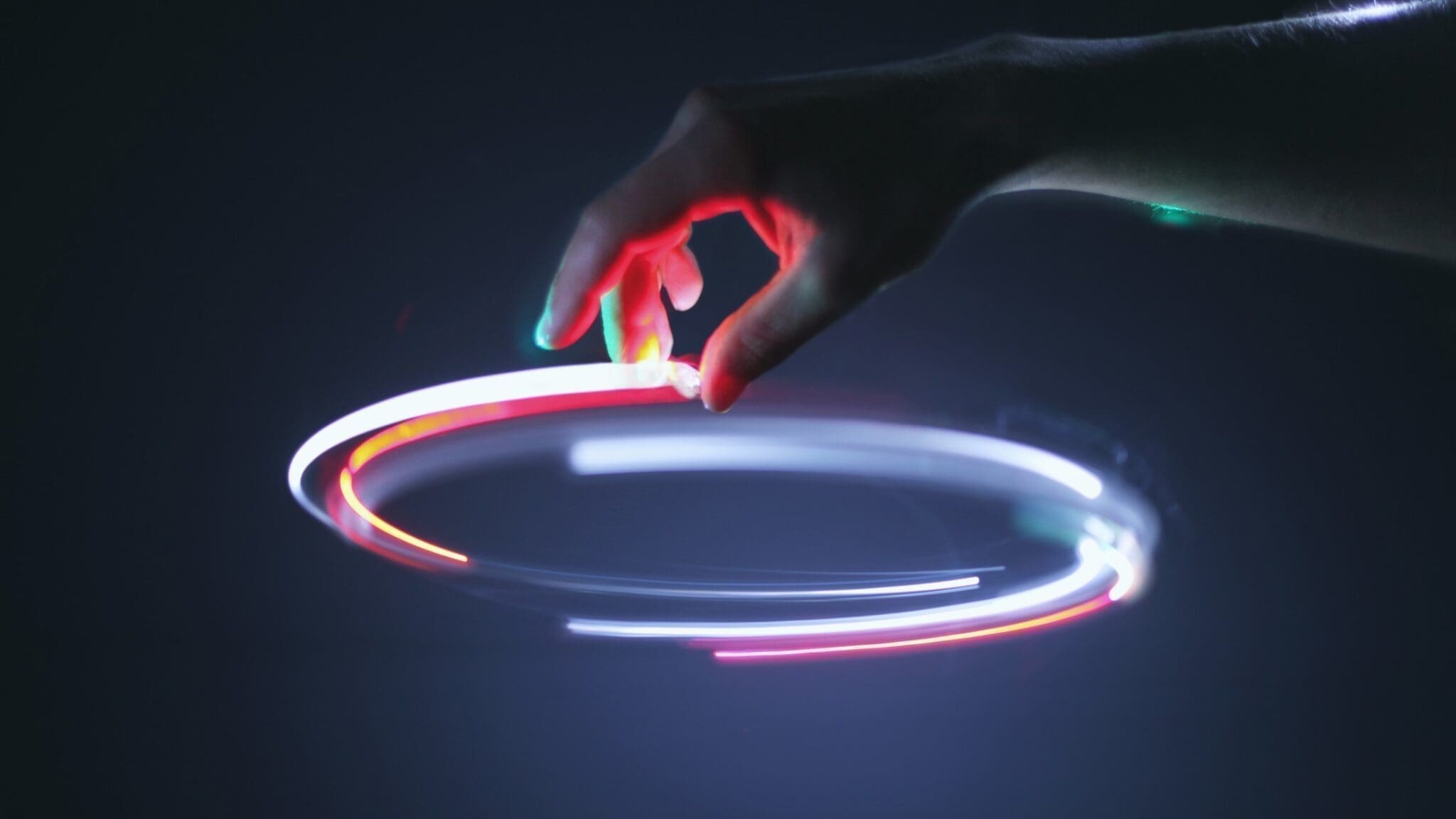
Times are changing, and when it comes to conducting global patent searches, change is for the better. As patent search tools evolve, patent professionals must continue to understand the tools that are available to be able to conduct efficient patent searches to make them more effective in performing their jobs. Here are four tips to help patent professionals shed their old ways and avail themselves of modern patent search tools.
Tip 1: what not to do—conduct a patent search by accessing several patent databases separately
There are patent authorities all over the world that are responsible for the examination of patent applications and patent grants in their respective territories. For example, the United States Patent and Trademark Office (USPTO) is the patent authority responsible for patents in the United States and its territories. Until recently, the only way to conduct a comprehensive global patent search, and to evaluate all the patent documents that could be relevant, was to search each patent authority’s patent database separately.
For Efficient Patent Searches: Access multiple patent databases using a single patent search tool.
The LexisNexis TotalPatent One® patent search platform simplifies global patent searches by allowing users to access patent documents from over 100 worldwide patent authorities simultaneously. TotalPatent One® users can discover prior art with greater efficiency and can limit the scope of their patent searches to specific territories as they choose.
Tip 2: what not to do—read full patent documents to determine their relevancy
One of the most time-consuming drawbacks of most patent search engines is how patent search results are presented to users. Typically, search results appear in a list format that shows only limited information about the results themselves, such as patent titles and document numbers. To view the substance of each result, users often need to click a link to view a patent document in its entirety.
For Efficient Patent Searches: Use patent document previews to determine relevancy; then read relevant documents as necessary.
Patent professionals need a simpler way to determine whether a patent document is relevant to their search, or whether it should be disregarded. Once they have gathered relevant patent documents, they can always conduct a more thorough analysis after their search is over. The TotalPatent One interface was designed with its users in mind. Users are shown a preview of each resulting patent document’s most critical information to help users better determine each document’s relevancy.
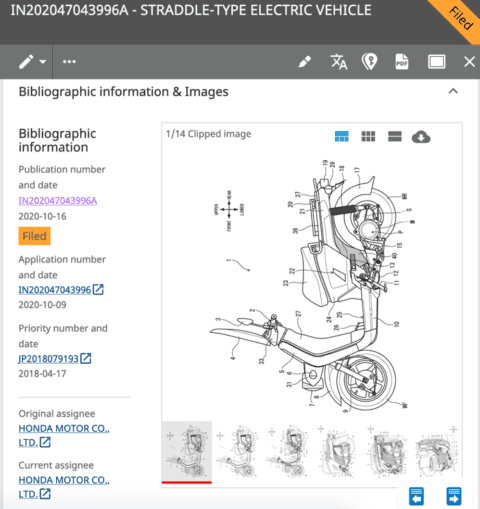
Tip 3: what not to do—conduct a patent search narrowly because a broad search is too daunting
Patent search queries can yield thousands of patent results. Assessing that many search results can take more time than a patent practitioner has to spend, so many patent practitioners err on the side of searching too narrowly.
For Efficient Patent Searches: Start with a broad patent search; then filter the search results.
Broad patent searches are not nearly as daunting when users can easily filter their search results. TotalPatent One users can begin with broad patent searches to gain a bird’s–eye view of the prior art, and can use the information they acquire to better understand how to tailor their search. When it is time to narrow down search results, TotalPatent One offers many search filters based on filing dates, CPC codes, patent authorities, named inventors and more.
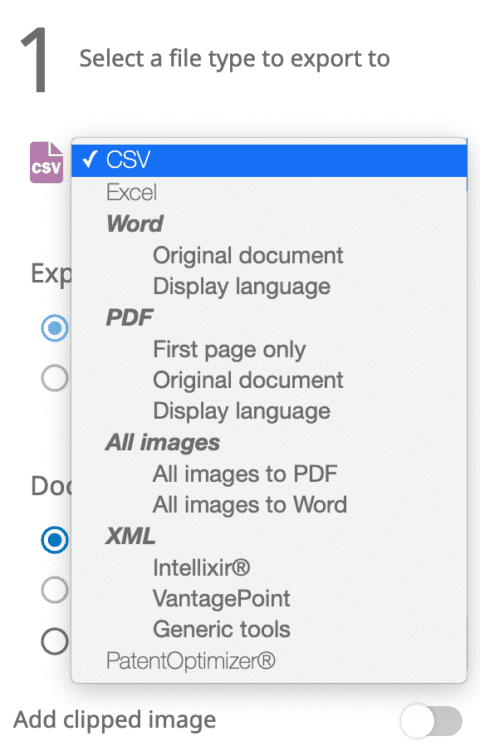
Tip 4: what not to do—waste time organizing and evaluating patent documents
The user interfaces of most patent search engines provide few options for making use of patent documents. Often, the only option available to patent professionals is to download patent documents as separate files, and then manually transfer important information from the downloaded files into a separate document.
For Efficient Patent Searches: Use patent search tools to organize and export important information.
Advanced patent search platforms like TotalPatent One allow users to save selected patent documents to online folders throughout the search process. When ready, users can print, download or export all the full-text patent documents in their folder. Alternatively, users may export selected information fields, such as document titles, abstracts or images, which can be saved in a variety of document formats.
If times are certain to change, then patent professionals can be certain that LexisNexis® Intellectual Property will continue to develop patent prosecution tools that keep up with the times. Patent search platforms like TotalPatent One improve on old patent search methods and help users complete thorough patent searches with greater efficiency.
Learn more about TotalPatent One.
See how to conduct quality patent searches with LexisNexis TotalPatent One.

Need to simplify your patent search?
Get quick, precise, and reliable results with full-text documents and high-resolution images from global patent authorities.
